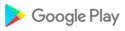With this version you can use the brand new notification center! It provides you with a clear overview of recent notifications, including chat messages.
You can also mute notifications for specific projects in the project list. Additionally you can mark projects as ‘unread’ to easily check on it later. We hope you enjoy these new features and that they help you manage your projects even more successfully. We look forward to your feedback.
We are pleased to provide you with the latest version. It contains numerous bug fixes and technical improvements that will enhance your user experience.
Thank you for reaching out to us!
Our latest release brings a range of improvements to make your experience with Craftnote even better. We've fixed a lot of bugs and made some code enhancements to give you a smoother and more reliable service. For reasons of space, not all details are listed here.
We’re excited to share a new Android version with you!
We’ve made more improvements this time around: The members area in the folder has a new, intuitive interface; in the settings you can now easily find any colleague thanks to unified sorting; and the address field now supports more special characters. We’ve also made some technical improvements to further improve the quality and reliability of the app. Enjoy!
Project creation in Android has been re-worked! The new design makes it easy to create a project and invite the right people with just a few clicks.
In addition, we have made several, smaller optimizations. Among other things, the voice messages have been updated so that messages sent in offline mode arrive even faster after reconnection and the weekday is shown in the task due date for a better overview.
Project creation in Android has been re-worked! The new design makes it easy to create a project and invite the right people with just a few clicks.
In addition, we have made several, smaller optimizations. Among other things, the voice messages have been updated so that messages sent in offline mode arrive even faster after reconnection and the weekday is shown in the task due date for a better overview.
We’re excited to bring you the new Android release. This time we tackled the tasks and time tracking entries! If a colleague is removed from the project or leaves the company, the tasks and time entries remain visible. They lose access, but records of their work remain.
We’ve also included improvements like: Owners can not accidentally downgrade themselves, the due date of a task can be reset, time entries under one minute are cleaned up, etc.
We’re excited to bring you the new Android release. This time we tackled the tasks and time tracking entries! If a colleague is removed from the project or leaves the company, the tasks and time entries remain visible. They lose access, but records of their work remain.
We’ve also included improvements like: Owners can not accidentally downgrade themselves, the due date of a task can be reset, time entries under one minute are cleaned up, etc.
Tasks have been given a facelift, making them more intuitive and a good deal more fun to work with! Particularly interesting for paid users: The repeating tasks. Save time by setting tasks that repeat daily, weekly or monthly and keep everyone updated like it’s magic.
And as always, our tech team is working hard to improve the quality and the performance of the app, this time emphasizing the time tracking and the signature. For the sake of reading, we won’t write every change here :)
Tasks have been given a facelift, making them more intuitive and a good deal more fun to work with! Particularly interesting for paid users: The repeating tasks. Save time by setting tasks that repeat daily, weekly or monthly and keep everyone updated like it’s magic.
And as always, our tech team is working hard to improve the quality and the performance of the app, this time emphasizing the time tracking and the signature. For the sake of reading, we won’t write every change here :)
Unsere Android Kollegen haben für diesen Release noch einen drauf gelegt. Auf folgende Neuerung könnt ihr euch freuen!
Zeiterfassung per Stechuhr
Du möchtest Deine Zeiten über den Tag verfassen? Dann ist die neue Stechuhr genau richtig- starte einfach die Uhr morgens bei Arbeitsbeginn und stoppe die Zeit zum Feierabend.
Und wie immer, arbeitet unser Tech Team zuverlässig daran die App qualitativer und performanter zu gestalten.
Our Android colleagues have really worked hard and fixed a lot of bugs. For example, sorting by project name, the archive is displayed correctly again and many other bugs are now eliminated.
This way our tech team has made the app more qualitative and performant. For the sake of the reading effort we do not write every change in here
The invitations have been revised - invited users no longer have to register with the correct e-mail, but simply click on the link in the invitation e-mail!
The member management of the project has been improved - now it is easier than ever to get the right people into the project.
A minor display error has been fixed in time tracking, all recorded times are displayed correctly following the time change.
The invitations have been revised - invited users no longer have to register with the correct e-mail, but simply click on the link in the invitation e-mail!
The member management of the project has been improved - now it is easier than ever to get the right people into the project.
A minor display error has been fixed in time tracking, all recorded times are displayed correctly following the time change.
New in this version:
Now you can easily add notes to your time recording
The navigation within the app has been improved
Mobile planning board
The archive area has been restructured
New in this version:
Now you can easily add notes to your time recording
The navigation within the app has been improved
Mobile planning board
The archive area has been restructured
New in this version:
Completely revised file storage
-> better structure
-> easier to understand
-> better performance
Mobile planning board
-> The planning board is accessible directly in the project overview
It is now possible to reply to chat messages
Minor bug fixes within the chat and file section
New in this version:
Completely revised file storage
-> better structure
-> easier to understand
-> better performance
Mobile planning board
-> The planning board is accessible directly in the project overview
It is now possible to reply to chat messages
Minor bug fixes within the chat and file section
New in this version:
Completely revised file storage
-> better structure
-> easier to understand
-> better performance
Mobile planning board
-> The planning board is accessible directly in the project overview
It is now possible to reply to chat messages
Minor bug fixes within the chat and file section
New in this version: My workboard
- Introduction of the view “My Workboard” to directly record project working times for a better overview of the last project times
- Working times can now be recorded much faster and easier from within the project
- Additional details such as work type and break time can also be entered
- Internal and external project members can record their time for themselves and others
Get the latest features.
- reduced data consumption:
with the new release your app needs less data volume.
- improved performance:
when starting the app, your projects
will appear much more faster in the project list.
Do you like Craftnote? Then rate us! Your feedback drives us.
Get the latest features.
- minor bug fixes
Do you like Craftnote? Then rate us! Your feedback drives us.